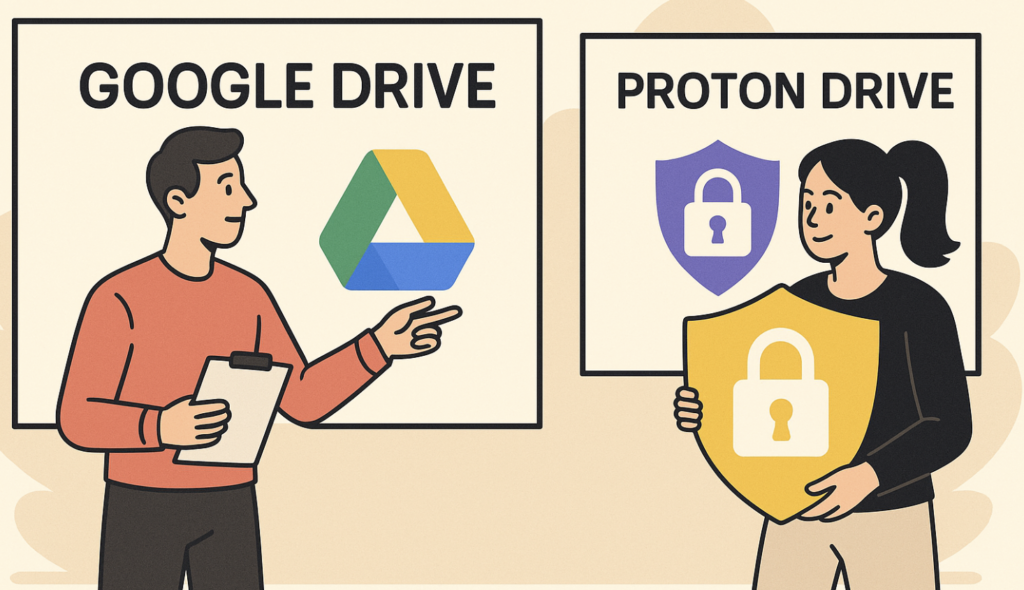In the digital world, the cloud is where our lives go to live. Every photo you’ve snapped, every PDF you’ve uploaded “just in case,” every collaboration you’ve ever had with coworkers across three time zones — all of it floats somewhere on servers you don’t see. But who gets to peek at those files? And who really controls your digital memory palace? That’s where the showdown between Google Drive vs. Proton Drive begins.
At first glance, they’re just two online folders promising the same thing: secure storage, easy access, and peace of mind. But under the hood, they represent two very different philosophies. Google Drive, part of the sprawling Google Workspace empire, is designed for maximum productivity, seamless collaboration, and ecosystem lock-in. Proton Drive, built by the privacy-first team behind ProtonMail, plays a different game: it’s less about real-time editing wizardry and more about building a fortress of encryption that not even the service provider can breach.
So which is better? That depends on whether you see cloud storage as a convenient office or a personal safe. Let’s dig in.
Storage and Pricing: The Numbers Game
Google Drive sets the bar with generosity. Every Google account comes with 15 GB free. It’s not bottomless — those gigabytes are shared across Gmail, Photos, and Docs — but it’s still one of the most usable free tiers in the industry. Upgrade to Google One and you’ll find 100 GB for $1.99/month, scaling up to 2 TB for $9.99/month, with family sharing baked in.
Proton Drive takes a more cautious approach. You start with 1 GB free — almost a tease compared to Google. Paid plans are bundled under Proton Unlimited, which includes ProtonMail, ProtonVPN, Proton Calendar, and Drive, at €9.99/month (annual) for 500 GB. Storage isn’t Proton’s main selling point; the package is about privacy across your entire digital life.
So if you’re looking purely at gigabytes per dollar, Google wins without breaking a sweat. But Proton isn’t playing that game.
Security Vs Privacy: The Dealbreaker Factor
This is where Proton Drive flexes. Unlike Google, Proton uses end-to-end encryption by default. That means your files are scrambled before they leave your device, and only you hold the keys. Even Proton’s own engineers can’t see what’s inside. The company is headquartered in Switzerland, where privacy laws are among the strongest in the world.
Google, meanwhile, encrypts files in transit and at rest, but it retains the ability to scan contents for metadata. Historically, Google has mined data to fuel its advertising empire, though it insists Drive data isn’t used for ads. Still, the trust gap is hard to ignore. If you’re a journalist, activist, or just someone who doesn’t want Big Tech flipping through your documents like a nosy landlord, Proton is the clear winner.
But with privacy comes trade-offs. End-to-end encryption limits what Proton can do with collaboration and search. More on that in a moment.
Ease of Use and Apps: Slick vs Spartan
Google Drive is frictionless. Install the desktop sync app, and your files shadow you across laptops, phones, and browsers. The iOS and Android apps feel polished, and integration with Gmail makes sharing almost too easy.
Proton Drive is improving fast, but it’s not quite there. The web interface is minimal, reliable, and pleasantly distraction-free, but it doesn’t have the same muscle memory as Drive. Desktop sync only arrived recently, and the mobile apps feel young compared to Google’s decade of refinement.
If you want something that “just works,” Google is the smoother ride. Proton appeals more to those willing to trade polish for peace of mind.
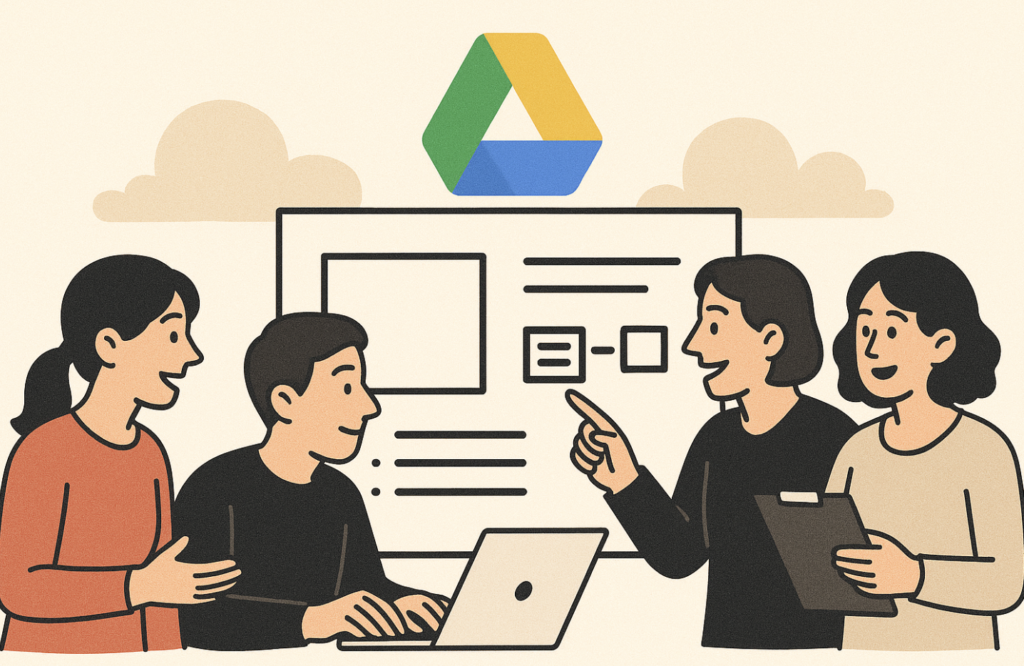
Collaboration: Where Google Dominates
Let’s be honest: Google Drive isn’t really about storage anymore — it’s about Docs, Sheets, Slides, and real-time collaboration. Entire startups run on nothing more than Drive, Slack, and Zoom. Highlight a sentence in Docs and your colleague can reply in real time. You can watch a coworker hammer out bullet points as if you were looking over their shoulder.
Proton doesn’t even try to compete here (yet). You can share files securely, set expiration dates, and protect them with passwords, but real-time editing isn’t on the menu. In Proton’s world, collaboration looks more like sending a secure package than building a shared digital whiteboard.
For teams, Google’s offering is unbeatable. For individuals, Proton’s stripped-down approach may be exactly what you want.
Performance and Reliability
Both services are snappy. Google’s servers are practically omnipresent, which makes uploads and downloads fast across the globe. Proton’s servers are fewer but optimized; still, in practice, Google feels faster, especially when handling large media files or syncing thousands of tiny docs.
The key difference? Proton’s encryption adds a bit of overhead. It’s invisible most of the time, but if you’re moving terabytes of data, you’ll notice Google’s raw speed.
Ecosystem and Integrations
This is where the philosophies split again.
- Google Drive is the nucleus of an entire productivity universe. Docs, Sheets, Gmail, Calendar, Meet — they’re all stitched together, with endless third-party integrations (Zapier, Slack, Asana, even Adobe). Once you’re in, it’s hard to leave. That’s by design.
- Proton Drive sits inside the Proton ecosystem: ProtonMail, ProtonVPN, Proton Calendar, and Proton Pass. It’s a privacy suite rather than a productivity stack. The integrations are fewer, but the promise is simple: one account, total privacy.
Which you prefer depends on whether you want convenience or sovereignty.
Business Model and Trust
Follow the money. Google makes most of its billions from advertising, not subscriptions. Even if Drive data isn’t directly monetized, the company thrives on data gravity: the more you live inside Google’s ecosystem, the more ads it can target elsewhere.
Proton is different. Its entire business model is subscription-based, and it stakes its reputation on not monetizing your data. Trust is part of the product.
That contrast can’t be overstated. Google is a utility; Proton is a philosophy.
Customer Support
Google Drive support is… complicated. For free users, good luck finding a human. Paid Google One subscribers get better access, but it’s still an enterprise-scale help desk.
Proton, though smaller, offers direct ticketing support. Response times vary, but the experience feels more personal. Again: scale versus intimacy.
Who Wins?
Here’s the truth: Google Drive and Proton Drive aren’t even trying to win the same game.
- If your life revolves around collaboration, startups, or creative work where multiple people need to be in the same file at once, Google Drive is unbeatable. It’s the productivity operating system of the modern internet.
- If your files are sensitive, your trust is low, and your priority is sovereignty over your own data, Proton Drive is the safer bet. It’s not as flashy, but it’s the cloud without compromise.
In the end, the choice comes down to identity: Do you see yourself as a node in the productivity network, or as a guardian of your own private archive?
Either way, the cloud isn’t just about storage anymore — it’s about what kind of internet citizen you want to be.

Key Takeaways
- Google Drive offers unbeatable collaboration, speed, and value for money.
- Proton Drive prioritizes privacy with end-to-end encryption and Swiss jurisdiction.
- The real difference lies in philosophy: convenience vs. control.
FAQs
What is the main difference between Proton Drive vs Google Drive?
The biggest difference in Proton Drive vs Google Drive is philosophy: Proton prioritizes end-to-end encryption and privacy, while Google emphasizes collaboration and productivity tools.
Which is more secure: Proton Drive vs Google Drive?
When it comes to Proton Drive vs Google Drive security, Proton wins with zero-knowledge encryption and Swiss privacy laws, while Google retains file access for ecosystem features.
Which is better for teams: Proton Drive vs Google Drive?
For teams, Proton Drive vs Google Drive tilts toward Google, since Drive offers real-time editing and integrations, whereas Proton focuses on private storage.